CCPA Consumer Requests and GDPR Data Subject Access Requests (DSARs)
Consumer Privacy Rights Manager
A privacy request manager, or DSAR manager, is a dashboard for your customer care or legal teams to manage consumer privacy requests. The CCPA Toll Free Dashboard provides easy-to-use workflows: invite your colleagues to the platform and they can see webform requests, hear voicemail requests, and gain an overview of completed and uncompleted requests and associated deadlines. Administrators can also use the dashboard to customize the experience for consumers who interact with your business online when they make CCPA webform and telephone requests.

1. Privacy Requests Tab
The Privacy Requests Tab is a table displaying consumer or data subject privacy requests in real time as they arrive. Click a column heading to sort requests by their date received, by their due date, completion status, etc. Use this tab as your inbox to understand what requests you have open, and what you still need to respond to and the deadline. Here you can also follow best practices for documenting privacy compliance by marking requests / DSARs as acknowledged, extended, or completed. If this software could simplify your privacy compliance, start a free no-credit card required trial now.
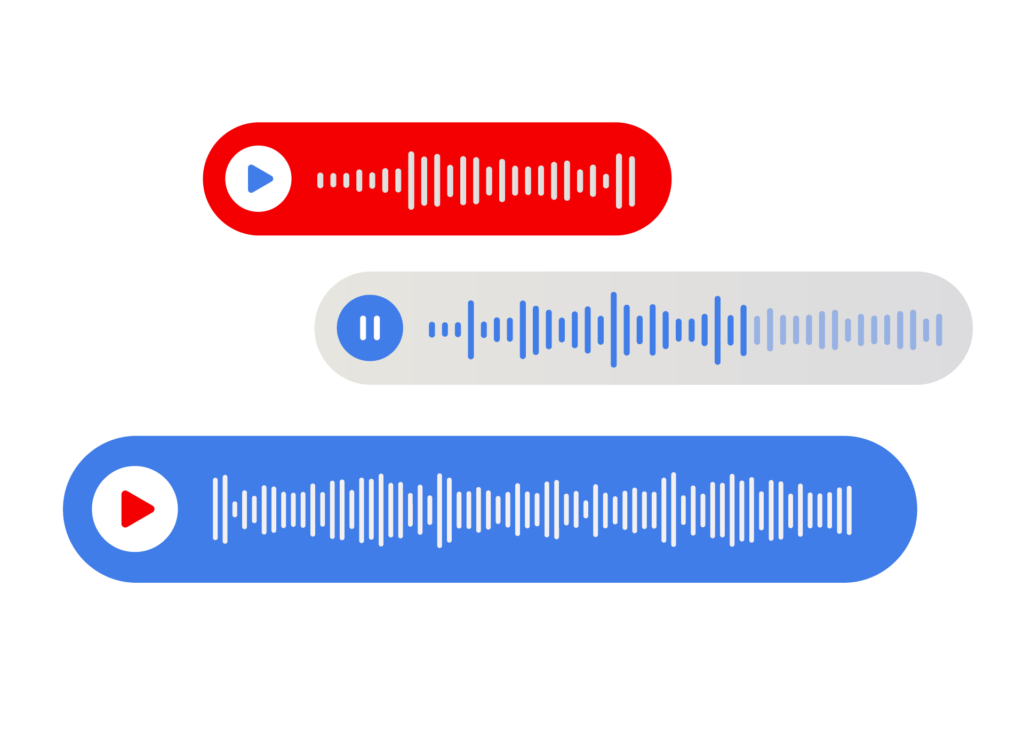
2. Voicemail Request Details Page
The voicemails are recorded privacy requests that consumers leave after listening either to CCPA Toll Free’s default greeting, or a greeting with instructions customized for your brand. To hear our default greeting, call 866-I-OPT-OUT and enter Service Code 1#.
Enable voicemail transcription in the Service Codes tab and you’ll be able to read the text of your privacy requests on the Voicemail Details Page. For CCPA 800 number requests, we’ll also display the first and last name the telephone carrier associates with the phone number. Based on the area code, we’ll tell you in which state the consumer resides. Finally, use the download button to save a voicemail to your local PC.
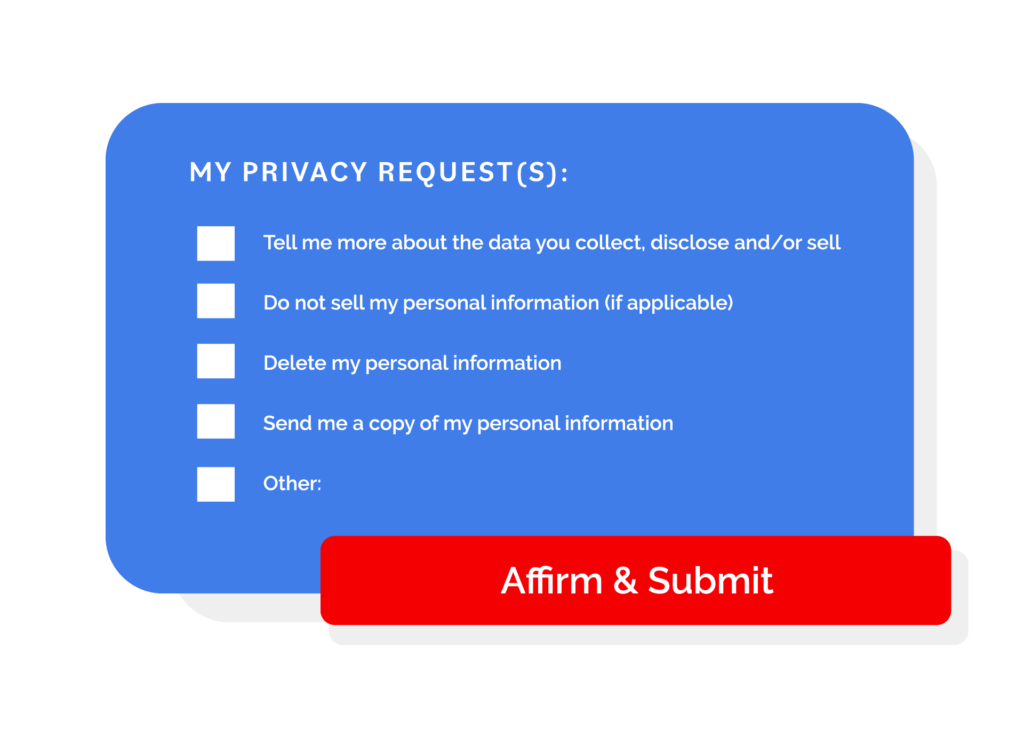
3. Webform Request Details Page
CCPA webform requests are privacy requests that consumers submit by completing their contact information and request type in an online form. For a live demo, click here. Businesses prefer webform requests to voicemail privacy requests because they contain structured rather than unstructured data—it is apparent at a glance what response is required. The Webform Request Details page mirrors the format of the consumer-facing webform, displaying the data the consumer entered as their privacy request: name, email, relationship to your business, state of residence and the privacy request(s). The default privacy requests are: (a) “Tell me more about the data you collect, disclose and / or sell,” (b) “Do not sell my personal information (if applicable),” (c) “Delete my personal information,” (d) “Send me a copy of my personal information” and (e) “Other.” To customize these choices, contact support@ccpatollfree.comtollfree.com. Finally, the Details page also displays the IP address of the computer or device that submitted the request.